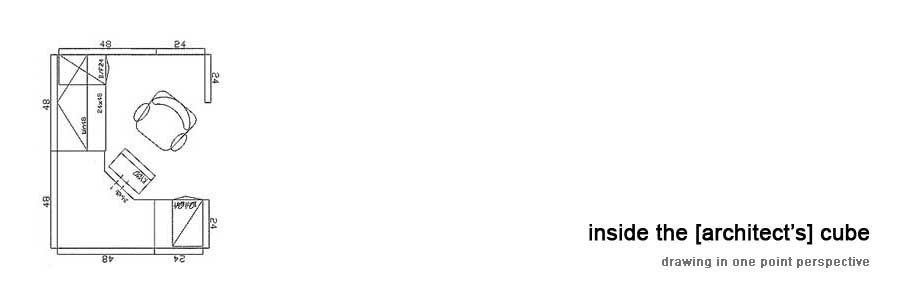So this one happens a lot in Revit: “where is it? I know I drew it in there, but now it’s gone.”
1, change the scale
2, change the detail level
3, show hidden elements
4, check the view template or visibility graphics (VG) for the view you are in
5, check that you are in the right construction phase
6, are you looking for a model element, or an annotation element? You might be in the wrong view if you are only looking for annotation elements.
7, if possible, use the “show” button in the program
8, change the “model graphic style” of your view to “wireframe”, maybe the element you are looking for is “underneath” something else.
9, zoom out (ZE), it could be far from your building/project.
Happy 2010.