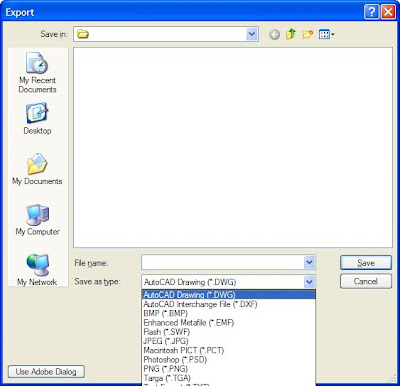
1. Open your PDF in Abode Illustrator,
2. File> Export> DWG
3. Open in AutoCAD
From there, the options are amazing. You can take this new DWG file into sketchUp, Revit, 3DViz... The quality of the scanned dwg has a lot to do w it. Just tried it w some old milliard scans, and it didn’t work - no surprise there I guess. But try perfect PDF exported dwgs, and it’s a high tech breakthrough!
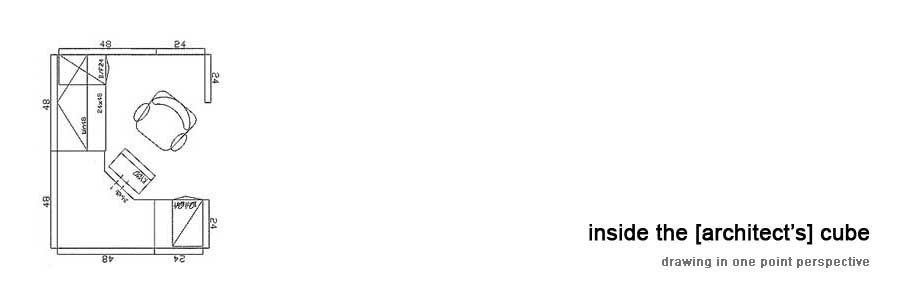
Wow! As an architecture student, I think I would like to try that. I've been having a hard time when it comes to my files. By the way, do you have any tips when it comes to dimensional measurements? Hoping for your immediate and positive response. Thanks.
ReplyDeleteops, just catching up here -sorry David.
ReplyDeleteI had the chance to use Illustrator as my "bridge" program a couple of times since I posted this blog and it's been a HUGE time saver.
Before exporting your illustrator file to CAD, you have the option to scale it.
If you want to dimension in Acrobat you can do it in the professional version... hope this helps.