If you had the chance to work with BIM in the past years, you are probably wondering how the heck we survived without it in the past. It seems rather intuitive - at times. If you haven't been able to use it yet, don't worry, you will. The 2 biggest BIM products in the market are ArchiCAD(by Graphisoft), and Revit (by Autodesk).
Having had the chance to work with both computer programs in the past years, I have been asked which one I like the best. It is hard to find the magic bullet, when both will give you corrupted files and gray hairs. I hope you find the low down below useful. I have tried to be fair and objective*.
1. Easy Team working and sharing: Revit
Because it allows you to borrow, without becoming an owner. ArchiCAD's marquee tool is still missed.
2. Early Schematic Planning: Revit
Because of its Color Scheme and Design Options tools.
3. Demolition Work: Revit
Because of its phase and phase filters options. ArchiCAD would require layer combinations.
4. Line Weight Management: Revit
This feature is similar to Autocad's system, so it feels easier to understand and manage.
5. Compatibility: Revit
Most engineers, materials and equipment consultants are using Revit. Sure you can use Naviswork in you are an ArchiCAD user, but that adds an extra step.
6. Project Navigation: ArchiCAD
ArchiCAD's project browser is more like ADT's navigator. It is better organized. Different programs, same company.
7. Components and Families Creation: Revit
I need to have a BIM manager creating families working on the side. Plus, Revit has numerous resources online.
.jpg)
8. Working in plan view and RCPs: Revit
You can easily fix those wall joins in Revit. You can use filled regions, invisible lines, etc. Not so much flexibility in ArchiCAD. Both programs give you wall priority options.
9. Composite Manager: ArchiCAD
Great tool. Revit does not come with this general management tool. You can individually edit composite/object parameters and load to project if applicable.
10. Templates: Archicad
Both ArchiCAD and Revit come with a template file. But when it comes to interface, I prefer Archicad's.
11. Drafting and Detailing: ArchiCAD
By far, ArchiCAD wins this one. Not only can you easily work with your BIM elevations and sections, but you can also create your own with easy to work drafting tools.
12. Dimensioning and other Plan Annotations: Revit
Even though ArchiCAD is better when detailing, Revit handles plan notes better.
13. Construction Administration: Revit
You can find Clouds and Revision tools.
14. Printing: Revit
Easier, it works just like any other program. ArchiCAD's way feels unnecessarily complex.
15. Less Crashes, Corrupted Files and other Synchronization Issues: ArchiCAD.
As a consequence, I have heard that it is ideal for larger and more complex projects.
16. Available Support: Revit
From personal experience, I had found Autodesk to be more visible, accessible, and with far more training resources.
17. Scheduling: Revit
This is where Revit gives you great flexibility to modify, control, filter, and sort...
Depending on what you want to use BIM for, you can choose what's better for you. I tried to lay this out as fairly as possible from an architectural production and coordination perspective. I've had the chance to work with BIM for years, and it definitely has its advantages. Both are great programs, and lately I'm hearing of more firms having to choose one over the other one. If someone asked me again, which BIM program I think is better, Archicad or Revit? I would say, my dream BIM project has an ArchiCAD navigator, connects me to all the Revit resources, does planning and design in Revit, and gives me ArchiCAD tools for construction documentation. In sum, there is still work to be done in the BIM-sphere.
I hope you found this comparison helpful. See you around,
Melissa
*Note that I am comparing Revit 2009, and ArchiCAD 11. Revit 2010 is said to be able to handle larger projects now that it has a 64-bit software. And ArchiCAD 13 is said to have improved its worksharing greatly.
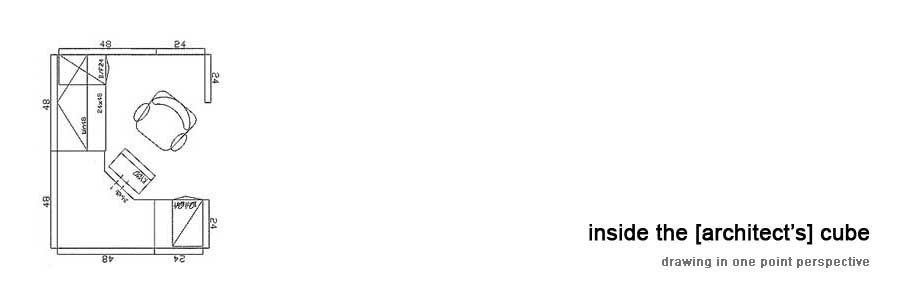
Excellent work Melissa! I agree with your points in regards to Revit2009 vs. ArchiCAD 11.
ReplyDeleteMove that ahead to Revit 2010 & ArchiCAD 13 and I dare say that ArchiCAD 13 wins the teamwork/worksets battle.
Scott MacKenzie
Anshen + Allen
IT/CAD Manager
5. Comparability
ReplyDeleteWhen you tell about compatibility you must have forgotten the compatibility with the open BIM formats. Being able to deliver the model on an open format is perhaps the most important issue of everyone else involved in the process. For IFC support ArchiCAD is far superior of Revit.
-Lars
Hi Melissa,
ReplyDeleteI applaud your effort of comparing Revit and ArchiCAD. It is interesting for me having used both ( ArchiCAD12 and Revit 2009) I do not agree on many points. 1. With ArchiCAD13 Revit has been left behind in teamwork. 2. For me using color coded spaces in ArchiCAD are pretty equal with Revits tools. 3. Demolition work is really well worked out in Revit, they do it better than ArchiCAD. 4. Line weight is very easy to manage in ArchiCAD, both color and line weight. You are too stuck in AutoCAD ways. Other programs are more like ArchiCAD. 5. Using IFC as the way of translating information makes the link easy both to Revit but also to Tekla and other structural analysis. So this is an overrated problem, and also insisting everyone uses Revit which is not quite correct. Class detection and code checking which will be the standard within the next 5 years require IFC, not Revit. 6. Your AutoCAD roots showing, even though it is in favor of ArchiCAD. 7. Component and families, well you tend to slide over the fact that in ArchiCAD objects are parametric ( which is not the case in Revit) i.e. making it possible do resize windows directly by pulling them in the facade. This makes on object much more versatile in ArchiCAD than Revit. On line resources are available for both. 8. I think you have not looked very closely at ArchiCAD here and also ignored the problem due to modeling constrains in Revit, the program thinks for you making it hard to do specific solutions. 9. OK. 10. The template file is never an issue or problem, it is a way of setting up the environment you are working in, you have more options with it. These settings are also in Revit, you just have to go deeper in the program to change them. 11. I tend to agree there. 12. I do not see a big difference there, very easy in ArchiCAD. 13. I think you need to take a closer look at ArchiCAD there, very easy redlining and management of construction. 14. I guess there are your AutoCAD roots showing, there are some that find it very awkward in AutoCAD. I am used to ArchiCAD and finding that complex comes as a surprise. 15. You are right there, and even more so with ArchiCAD 13 with 64-bit support and multiprocessing which makes it leap ahead. 16. Available support is probably much better in the U.S. I agree. There are things you do not go into which I like to comment on. As an architect i like the fact that in ArchiCAD I can manage my facade settings to create my facades with a great quality so I can use it directly on my plans. I have tried that in Revit, but not been able to find the settings ( this might be the fact that I do not know Revit well enough, but I have asked seasoned users and they have not been able to point me in the right direction.
Another thing that I find annoying in Revit is the fact that your 3D is only axonometric, in ArchiCAD I can go into perspective and walk around the building back an forth at any time, very easily.
But again thanks for an interesting take on Revit VS ArchiCAD.
Haraldur Ingvarsson
hi@bim.is
BIM Iceland
Melissa,
ReplyDeleteI applaud your objective comparison of Revit and ArchiCAD. I wish that more firms would adopt the use of these programs to their fullest capabilities. It has been my experience that firms are still stuck in a 2D frame of mind when using these 3D programs. The last time I worked in Archicad, the firm built the 3D model, only to draft sections nad elevations instead of slicing views through the model. Why waste the time if you're not utilizing the full capacity of the software? It is frustrating that the industry is slow to change. I hope that efforts to streamline work and actually adopt collaborative efforts via integrated project delivery actally occur. The industry is still very antagonistic in its mindset instead of collaborative. I hope that the younger generation of architects push the envelope since the majority of firms are reactionary versus innovative.
Haraldur Ingvarsson,
ReplyDeleteYou are probably right about teamwork sharing in Archicad version. I've heard it has improved greatly in that aspect, and I'd love to try it.
What can I say, can't help my AutoCAD roots, right? But along with me, several other hundreds of users as well.
Thanks for your point by point analysis.
-mvs
Anonymous,
ReplyDeleteThanks for your comments. Completely agree with you. I have also ran into that 2D mindset. The architecture industry seems to be in 'slow mo' on this one.
I wonder if this comparison would have even been made if AutoDESK had not purchased Revit. I think they knew that ADT was never going to be a real BIM tool so they dumped it and are now doing their best to force as many as possible into the Revit box. I am still perplexed at how they are convincing folks that they need someone else working "on the side" to create additional content. Is there a disclaimer on the box that says "You must hire a "BIM Manager" to operate this software successfully?
ReplyDeleteAt a recent BIM seminar LAKE-FLATO Architects admitted that they had to dump ALL of their autoCAD info and create all new templates and standards. ArchiCAD at least gives you a starting point by providing a working template. They also made it clear that you should make all your design decisions early as late changes would create more trouble. And forget about adding additional team members to meet a deadline crunch. These were comments by a very committed Revit firm to other firms considering moving from 2d CAD to BIM.
What I find intriguing about these sort of discussions is just how clear our biases become so soon within the discussion. You see if the guys who make the money decisions were forced to use these BIM tools and they could see for themselves where the efficiencies and deficiencies lie, then this would be an altogether different debate. CAD drafters, soon to be BIM managers, are very reluctant to learn something new and are also VERY interested in keeping their job. If they control how quickly something gets done, then the firm owners never learn about the possible improvements. I lost a ton of money with Revit so yes I am bias too. I prefer profitability to following the crowd.
Try what PI architects in Austin, TX did. Invite both the Revit dealer AND the ArchiCAD dealer to a head to head demonstration on a real time project and truly evaluate them one on one. Don't buy the "everyone else uses AutoCAD/Revit" line. We don't all drive FORD cars . . . . PI architects picked ArchiCAD when the guys who would be spending the money saw each tool in action.
Un saludo, Melissa.
ReplyDeleteOs agradezco a todos el esfuerzo por poner en claro que existen ambas opciones en una competicion interesante.
Particularmente, en nuestra consultoria somos distribuidores de ArchiCAD desde hace años, debido a que soy usuario mas o menos habitual de tres programas, Revit, AllPlan y ArchiCAD.
Sin un uso en proyectos de diferente indole no se puede saber exactamente que es lo que falla. Y mas alla de las partes, esta el todo.
He podido integrarme y ayudar a estudios a concluir sus proyectos con exito.
Hay dos cuestiones que os quiero mencionar. La primera es la paradoja de que ArchiCAD maneja mejor que ReVit el intercambio y la intergracion del DWG. Sin mencionar que ArchiCAD abre directamente archivos DWG en Mac y en PC. Tantos años adaptandose a un entorno de CAD bidimensional, ha hecho de ArchiCAD un programa con una gran experiencia.
La segunda es el TeamWork. ¿Podra ReVit desarrollan un modelo tan eficiente con el diseño actual del programa y sus especificaciones? Suponemos que si, pero es extraño no verlo todavia. AutoDesk sabe que este es el momento del BIM y los grandes estudios y consultoras nacionales e internacionales precisan acceso al modelo por internet.
Agradezco a Melissa el haber suscitado este debate. Un saludo a todos.
Gustavo, usas mas Archicad q Revit? "Sin un uso en proyectos de diferente indole no se puede saber exactamente que es lo que falla. Y mas alla de las partes, esta el todo." completely agree. by trying and comparing both, we can pinpoint best features of each.
ReplyDeleteY Melissa usa mas Revit que ArchiCAD...conclusion...sientete a gusto con lo que haces y hazlo con pasion...por mi parte me apasiona mi trabajo con ArchiCAD algo que no puedo lograr con Revit
DeleteMuy bien dicho... saludos!
DeleteVery good comparison, lots of good comments here too. I agree with about everything you listed. I work two jobs and use both programs at my two jobs.
ReplyDeleteA couple things missed are user interface, learning curve, and schematic design/massing.
Archicad's User Interface is a maze and needs to be redone badly. Revit was recently face lifted and has a far superior UI. Very intuitive and easy to find new tools.
Revit is much easier to learn and use, much more intuitive. Archicad has mazes and mazes of settings which will keep you occupied for days getting every object to look right with the right line weights, just like AutoCAD but maybe worse. That said, it only ever needs to be done once in Archicad, then you can use the eyedropper tool or set up a template and go from there. Revit just has less settings, less steps to go through to do the same thing. Revit is more of a get up and running right out of the box tool, but lacks many of the advanced features that Archicad has. Though Archicad lacks many features that Revit has.
Archicad lacks revision tracking, phasing (requires turning on and off layers with layer combinations), door/window legends, a clunky filter feature, and most important - a way to globally change elements, colors, types, objects, etc.
Archicad is much better for schematic design and massing. (Revit users typically use Sketchup for this.) Specifically massing in doors and windows, archicad will let you drag and stretch and move things, Revit requires you to create a new door or window type unless you specifically modify or create a family (changing width and height to instances) that lets you stretch and pull windows and doors. Then when producing drawings later, for accuracy the window will need to be changed back (to a type instead of an instance) especially if windows make their way into groups... and it becomes a mess. To best mass and design in Revit, you would need two files, one for schematic design, then to start a new one from scratch that will work the way Revit was designed (precise and an excellent CD tool)
Teamwork and sharing has its pros and cons for both. Archicad has mastered the traveling architect for remote use of files. Revit is flexible enough that the shared file does not need to be on a server (could be on a hard drive or Drobo). I haven't used Archicad's teamwork much so I can't say much about ownership issues, but I rarely run into ownership issues of elements in Revit, when I do, I just ask my teammate to save his file and I can change the object he has ownership of after that.
The greatest difference between Archicad and Revit is that Revit changes things globally and allows a much higher level of accuracy which is important for large projects. Archicad lets you easily change and customize every element in the project and allows global changes only if set up right or scheduled properly, otherwise you will have to change everything one by one. Both take a couple years to master the ins and outs of the applications.
In conclusion, they both do most of the same things, they both have different strengths and weaknesses, and it really comes down to user preference. Neither is superior of one another. I personally think if you melded the two together, it would be a near perfect solution.
-Nick Baxter
Interesting snapshot comparision considering both applications are constantly evolving and improving. Fortunately we have both to encourage the competitive spirit and push the development of these BIM applications further.
ReplyDeleteIn the final selection of either application one should consider the extraneous forces at work:
1. What does your hiring work pool look like?
(Revit or Archicad experienced)
2. What does your technical support pool look like?
a. Local User groups
b. Local Resellers
c. Local Technical Experts (BIM Gurus)
3. What application is being adopted most readily
by:
a. Your competition (expands local work pool)
b. Your consultants (file compatibility)
c. Your local universities & colleges (workforce)
4. What BIM file format will your clients require.
The local BIM environment is critical to a selection decision, as the last thing you want is to be the only one standing in an empty room.
Great comment. True, at the end, all is client and market driven. Thanks!
ReplyDelete