
Some exciting new features that are part of Revit Architecture 2011 that I wanted to share with you:
- Repeat last command – via right-click or enter
- Entering commands – In previous versions, you had to select the object, then the command. In 2011, you can first select the command, then the object.
- Easier modification to the hotkeys/shortcut keys
- Additional structural components
- Customizable elevation tags
- Text improvements
- Auto-numbering
- Lists with bullets
- Text justification
- Leaders off both sides of text
- Easy modification to location of leaders
- Sheet list improvements – don’t need to create dummy sheets to get the consultants’ drawings to show up on the index of drawings
- Easy modification to the look of temporary dimensions
- Realistic texture is a view style so you don’t have to do a rendering
- Can add background images (of beautiful scenery or the surrounding city, etc.) when rendering
- Linked Revit files
- Can tag through linked files – walls, doors, windows, etc. (Must watch for duplicate numbers though)
- Can apply view filters to linked Revit files
- Sunpath – easier modification
- System enhancements
- Faster program startup
- Faster file opening
- Faster save-to-central
- Reporting dimensions in families – do not affect the geometry but can be used in schedules/formulas.

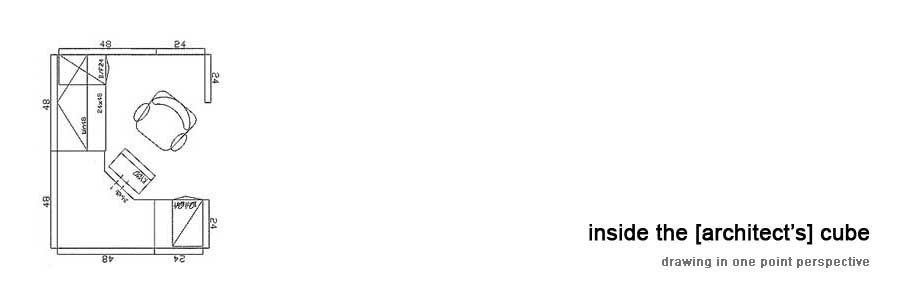
No comments:
Post a Comment