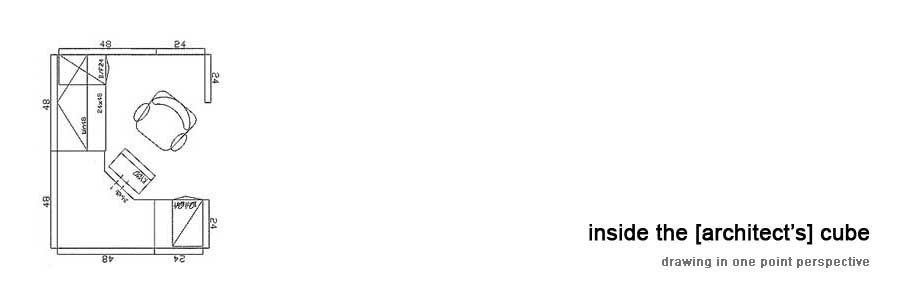Dec 17, 2010
PAPER CUTS
Nov 18, 2010
CAD for MAC
Now that's here, how does it look? Something like this:
Pretty Mac-esque I say. Even the layer and properties palettes have a true Mac flair:
A few commands may be not be supported in the Mac version, but in the overall the traditional Autocad user should be alright handling it. Ideal for architects and designers who are in love with Mac and had been waiting for this for years. You can find a full review of the latest Autodesk release here. For more infomation on the subject by Autodesk, click here.
Nov 17, 2010
Door Hardware - Locksets and Latches
 |
| Schlage door hardware |
Fire Rated Doors
Great summary by the Steel Door Institute.
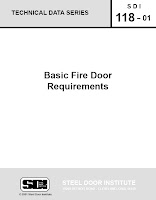
Oct 21, 2010
Find of the Day

Best Google find today... a webpage that translates Autocad commands from/to:
EN: English commands - CZ: České příkazy - DE: Deutsche Befehle - FR: Français commandes - ES: Español comandos - IT: Italiano comandi - PT: Português comandos - PL: Polskie polecenia - RU: Русскиe команды
Click here, brought by the CAD Forum.
Oct 20, 2010
Backsplash Design
Keep in mind tough that whether you like your backsplash to be 4 inches or 24, definitely do something about covering your drywall. If you like the 4" look that matches your 3/4" thick counters, I recommend using 1/2" thick backsplash. It'll look less "chunky" while still doing the job. Details do make a difference.
Oct 10, 2010
The Architect Quiz
Oct 1, 2010
Find of the Day
 Finding out whether your concrete walls contain rebar is a simple process, use a metal detector. But if you want to know what size rebars are, you'll be glad to know that for the modest price of $3,0725.00, your questions are answered with great accuracy.
Finding out whether your concrete walls contain rebar is a simple process, use a metal detector. But if you want to know what size rebars are, you'll be glad to know that for the modest price of $3,0725.00, your questions are answered with great accuracy.There it is, a rebar locator designed to meet all your site visit inspections at once... anyone?
Sep 20, 2010
Adobe Illustrator Tip
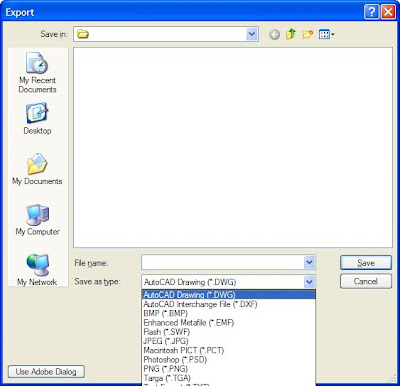
1. Open your PDF in Abode Illustrator,
2. File> Export> DWG
3. Open in AutoCAD
From there, the options are amazing. You can take this new DWG file into sketchUp, Revit, 3DViz... The quality of the scanned dwg has a lot to do w it. Just tried it w some old milliard scans, and it didn’t work - no surprise there I guess. But try perfect PDF exported dwgs, and it’s a high tech breakthrough!
Sep 10, 2010
Aug 24, 2010
Websites
Jul 14, 2010
REVIT Translator
Central File Motherboard of all of your project’s building information, do not erase backups or rename.
Local File Saved in your C drive, file thru which information is transferred to the Central File. Save to local, then Synchronize w Central.
Synchronize w Central Save to Central. Yes, just new fancy word in R2011.
Families Blocks
Family types Subtypes of the same block
Parameters Properties of a family
Model Elements Elements part of the model, w 3d properties, and visible in other similar views. See tab under Visibility Graphics (VG) for whole list.
Annotation Elements Elements that can be part of your view only, w no 3d properties. See tab under Visibility Graphics (VG) for whole list.
Model Line Line that will become part of the model, w 3d properties, and visible in other similar views.
Detail Line Line that will only show on the view you are working
View View of the model, it can be a working view or a sheet view.
Working view View of the model, not assigned to an architectural/engineering sheet.
Sheet view Viewport added to an architectural/engineering sheet
Legend Legend
Schedule Smart Schedule
Keynote Smart directional note linked to a txt file.
Symbol Annotation Element.
Trim Autocad's Fillet command
Jul 10, 2010
Lou Ruvo Center for Brain Health by Gehry
Jun 20, 2010
Revit 2011 - the New

Some exciting new features that are part of Revit Architecture 2011 that I wanted to share with you:
- Repeat last command – via right-click or enter
- Entering commands – In previous versions, you had to select the object, then the command. In 2011, you can first select the command, then the object.
- Easier modification to the hotkeys/shortcut keys
- Additional structural components
- Customizable elevation tags
- Text improvements
- Auto-numbering
- Lists with bullets
- Text justification
- Leaders off both sides of text
- Easy modification to location of leaders
- Sheet list improvements – don’t need to create dummy sheets to get the consultants’ drawings to show up on the index of drawings
- Easy modification to the look of temporary dimensions
- Realistic texture is a view style so you don’t have to do a rendering
- Can add background images (of beautiful scenery or the surrounding city, etc.) when rendering
- Linked Revit files
- Can tag through linked files – walls, doors, windows, etc. (Must watch for duplicate numbers though)
- Can apply view filters to linked Revit files
- Sunpath – easier modification
- System enhancements
- Faster program startup
- Faster file opening
- Faster save-to-central
- Reporting dimensions in families – do not affect the geometry but can be used in schedules/formulas.

Jun 18, 2010
Architect's Seal Stamps
Jun 8, 2010
Seeking licensure
May 28, 2010
You Should and Shall
3.2.3 Shall. Indicates a mandatory requirement.
3.2.4 Should. Indicates a recommendation or that which is advised but not required.
Happy detailing!

Apr 27, 2010
Layering & Façade Design
- Do some research... find out what others are doing.
- Explore with color, textures and materials. Exact color matches will not work well together.
- Lighter colors work better behind dark ones.
- Mix shapes and sizes.
- Search through what you have available (as this relates to cost)... find out what your possible combinations are.
- Don't clutter... less can be more.

Apr 26, 2010
Thought of the Day
Apr 23, 2010
Five Fun Facts
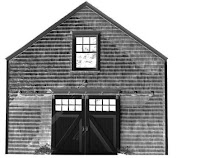
Apr 20, 2010
The Intern Dialog

- ... and what do you do?
Apr 19, 2010
Mar 19, 2010
Is BIM right for you?
Building Information Modeling (BIM) has been around for years. When it became the trend in the Construction Industry, some embraced it almost immediately. Others wanted to wait it out and see how the more adventurous would do first. It seems to be everywhere nowadays. But what exactly is BIM? It is a computer-aided process that generates and manages building data information throughout the life cycle of a given structure. True or not, this proposed function sounds suspiciously broad to many professionals. In more practical terms, BIM is currently used with the upgraded Computer-Aided Design (CAD) in 3D; game changer in design and construction management. There are several programs that can offer BIM integration.
Today, we have building proposals and client requests wanting us to work with BIM. And sometimes, even more specifically, we are told in which BIM program the work has to be. It’s definitely a different way of working with building information. It offers team sharing flexibility, interdisciplinary coordination, the obvious 3D advantages, not to mention all the possible 4D, 5D, and green analyses you can imagine. Those of us working with BIM couldn’t do without it now. It seems intuitive and direct -at times.
On the other hand, those faced with the decision of picking one BIM product, usually pick between two of the most popular options in the US market: ArchiCAD (by Graphisoft), and Revit (by Autodesk).
Which BIM can work for you?
The answer: It depends. It is hard to say which program is better without comparing them side by side. After working with both, I would hand pick features of one and implement them in the other to create a sort of super-charged version to meet my specific needs. Each program comes with a set of particular advantages that you can tap depending on your delivery model(s). Definitely, be informed before moving along.
When is it a good BIM time?
Typically, a learning curve moves at a positive exponential rate. And there is no difference when learning this program. Account for additional upfront time, a new design process with your team, and new delivery outputs. There are transition bumps along the way. New is different, but can also be more efficient. Be in a change-ready mindset. Anytime something new is put into place, there is going to be an interval of integration time involved.
The same old still works.
Yes. And same in, same out. These are changing times in a market where distances seem to be shrinking. Competition is everywhere, more so than ever. BIM is becoming an industry standard. That being said, it is likely we’ll have a standardized interchangeable platform in the near future. Similar to the interchangability of word documents in PCs and Macs, this platform would allow all types of BIM products to co-exist and extrapolate data without losing information. This could be achieved within a common frame.
The more we engage in BIM, the more we will multiply its advantages for the benefit of the industry and our services. I believe BIM is still in its infancy and that the best of it is around the corner. There is still work to be done in the BIM-sphere.
Mar 12, 2010
Licensed
Mar 9, 2010
Healthcare Guidelines 2010

Mar 4, 2010
New Model Practice
Feb 16, 2010
Architect, you must be good at math

Feb 15, 2010
Haiti
Design competitions are now coming to surface. Already google-able:
http://www.spontaneousarchitecture.net/
http://www.e-architect.co.uk/haiti/music_studio_design_competition.htm
Any lessons learned for the design sector? We will look back and reexamine current emergency facility planning and infrastructure, soil analyses, and seismic design systems to avoid repeats.

What the AIA can do
Can we turn this into a national effort?
The Minnesota chapter is giving a few great ideas. A step into responsive change. An excerpt from the link above reads:
In response to such challenges, AIA Minnesota has mounted an unprecedented strategic campaign to get architects back to work. In the winter of 2009, the organization launched its Members in Transition Group, a monthly gathering aimed at providing resources for the unemployed. Continuing education is its prime concern, and the group hosts free software training sessions, sponsored by product vendors and smaller firms. The Members in Transition arranged a deal with BWBR architects, a St. Paul firm, who over a two month period allowed unemployed AIA Minnesota members to come in and train on the firm’s computers.
Aside from software training, the group has brought in the chief AIA economist from Washington, D.C., for small group financial consultations, as well as invited high-level industry people from Minnesota’s Council of Firms to meet face-to-face with job-seekers. Other resources include interview preparation workshops and an online “skills matrix,” which allows employers a more efficient way to find talent for contract work and short-term projects.
A “Recovery Task Force” has been formed at the state level as a sort of think tank to address the larger issues facing the industry. AIA Minnesota President Rich Varda, who is also Target’s Chief of Design, has arranged for a graduate class at the Carlson School of Management to research the changing nature of the profession.
But with the outcome of these measures as uncertain as the employment picture, the only thing that local architects are certain of is the need to evolve.
How do you think the AIA can help you?
Feb 12, 2010
Selecting All

The Select All Instances tool does in fact select all similar elements in your ENTIRE model. If you are modifing model elements (stretchers, lavatories, windows, walls, etc), or annotation elements (dimensions, keynotes, tag, etc) and decide to ‘select all instances’, you will be modifying elements in the entire file, all floors and all sheet views.
Sure it'd be nice to Select All Instances in this view only, but that's not the case... yet.
In AutoCAD terms, Select All Instances is like CAD’s Quick Select tool across the board. Quiet useful... and potentially harmful.
Jan 5, 2010
REVIT Surprises 101
So this one happens a lot in Revit: “where is it? I know I drew it in there, but now it’s gone.”
1, change the scale
2, change the detail level
3, show hidden elements
4, check the view template or visibility graphics (VG) for the view you are in
5, check that you are in the right construction phase
6, are you looking for a model element, or an annotation element? You might be in the wrong view if you are only looking for annotation elements.
7, if possible, use the “show” button in the program
8, change the “model graphic style” of your view to “wireframe”, maybe the element you are looking for is “underneath” something else.
9, zoom out (ZE), it could be far from your building/project.
Happy 2010.